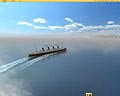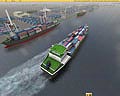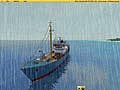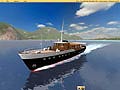www.farmboyzimsflightsims.com
FBZFS
Click On Any Picture For A Larger View
Thanks For The Visit !
One Simulation Genre at a time. That’s what I’m doing here at FBZFS! In the past we have covered loads of Flight Sim products (of course!), a train simulation add on, and now I’m going to put on my Speedo’s ( Speed-Don’t!!!) and get my feet wet with Ship Simulator 2006. When I first learned of this sim in a press release, I immediately got on the wire and asked the folks at Lighthouse Interactive if perhaps they would like me to take a peek at the product and give you a look at the wetter side of simulation. They not only said yes, but included in the post was an extra product add on with more ships and missions. A big bonus I must say, since I was already rather jacked about what I had seen in some of the screenshots and such.
Now, this old “Flight Simmer” has always enjoyed the water. A canoe is the only yacht I’ve owned, but a damn fine canoe it is! My brother had a ski boat years ago, where I remember imitating a fishing lure behind the boat. Needless to say, I enjoyed the boat more than I did trying to stay up on the skis! A few years ago, some buddies and I went on a commercial party boat out off the coast of California, and to say I loved every minute of it is an understatement! There’s just something about being out on the open water! So, I think you get the drift that I’ve enjoyed boating in one form or another. But alas, the
Now, this old “Flight Simmer” has always enjoyed the water. A canoe is the only yacht I’ve owned, but a damn fine canoe it is! My brother had a ski boat years ago, where I remember imitating a fishing lure behind the boat. Needless to say, I enjoyed the boat more than I did trying to stay up on the skis! A few years ago, some buddies and I went on a commercial party boat out off the coast of California, and to say I loved every minute of it is an understatement! There’s just something about being out on the open water! So, I think you get the drift that I’ve enjoyed boating in one form or another. But alas, the
cost of keeping a large boat is equal to a small fortune these days. Lighthouse Interactive gives all you “would-be” sailors a chance to take the helm of a wide range of water craft.
We’ve seen some pretty fine works of nautical modeling within the MSFS 2004 world, so being on the water in a simulation is not that new. The ships that I have experienced in FS have been freeware and some really fine, detailed models. One of my favorites is the Cutty Sark, which has been around for awhile and is quite detailed. But no matter how detailed the modelings of the ships were, the “flight dynamics” were not really those of the actual ship. You could actually fly the Cutty Sark! Made for some pretty neat screenshots! What Ship Simulator 2006 does, is it brings you not only some great looking craft, but some pretty interesting handling characteristics as well!
We’ve seen some pretty fine works of nautical modeling within the MSFS 2004 world, so being on the water in a simulation is not that new. The ships that I have experienced in FS have been freeware and some really fine, detailed models. One of my favorites is the Cutty Sark, which has been around for awhile and is quite detailed. But no matter how detailed the modelings of the ships were, the “flight dynamics” were not really those of the actual ship. You could actually fly the Cutty Sark! Made for some pretty neat screenshots! What Ship Simulator 2006 does, is it brings you not only some great looking craft, but some pretty interesting handling characteristics as well!
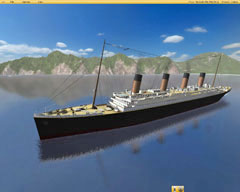

Installation of the sim was from a disc and took about four minutes with no complications. It installs in much the same way as flight simulation add ons do. There’s a serial number on the inside cover of the case that has to be entered, and from that point on the sim installs to the directory that you choose. One quick comment here and this is to all publishers of simulation products…to make things just a bit easier for us, could you put a slash through the number zero in your serial numbers to make it stand apart from the letter “O”? I know it’s just a small thing, but in light of not a lot to complain about with this sim, I felt it right to gripe about something! ;-)
The main idea behind Ship Sim 2006 is to have fun, of course! I just had to throw that in! To do that, they provide you with various missions that have to be accomplished, and you are timed to see how fast you can get the jobs done. Complexity of the tasks ranges from easy to very difficult. You may be required to just cross the channel and pick up some passengers as a water taxi, or you may control multiple boats or ships (there IS a difference!) and have multiple tasks to accomplish as well. You may have to control many tugs to keep a large ship in control, or change to various types of craft during a particular mission in order to finish and collect the money for payment of services rendered. Muck up any ship or boat with damage and you will be fined for those damages as well. The more complex the mission, the more money you can make.
The main idea behind Ship Sim 2006 is to have fun, of course! I just had to throw that in! To do that, they provide you with various missions that have to be accomplished, and you are timed to see how fast you can get the jobs done. Complexity of the tasks ranges from easy to very difficult. You may be required to just cross the channel and pick up some passengers as a water taxi, or you may control multiple boats or ships (there IS a difference!) and have multiple tasks to accomplish as well. You may have to control many tugs to keep a large ship in control, or change to various types of craft during a particular mission in order to finish and collect the money for payment of services rendered. Muck up any ship or boat with damage and you will be fined for those damages as well. The more complex the mission, the more money you can make.
As missions are completed, missions are unlocked for play. The first ten missions are already unlocked for game play, and completing five of these missions will unlock mission number 11. You can create your own missions as well with an easy to use Mission Creation Tool, that for the most part is self-explanatory, but there are also some tutorial videos (if you chose to install them when you installed Ship Sim 2006) that can get you on the right track in mission creation and also how to handle the water craft, and how to completed the missions. A 14 page .pdf manual is also available for use from the Start Menu on your system. The manual is to the point with excellent images and information on all aspects of the sim.
The first mission is designed as an easy one, to get you oriented to navigating around the “deck” (window) and learning to use the tools and controls. With each mission, you will see the same basic information on your screen. Along the top title bar is the basics such as your menus with File, Options, and View categories, and the mission title is displayed as well. In the top left along the top you will find icons that represent your mission waypoints, each denoting what it is that you must do, i.e., rendezvous, pick up, etc. There is also an icon representing your craft. There may be multiple ships or boats with some of the missions, and by clicking on the respective icons; you can transfer your “flag” to the other ship. That’s just a saying; there are no flags that are transferred! Clicking on any of the icons will take your camera view to that particular waypoint.
On the right side of the screen you’ll find four information windows. Each of them can be minimized for a better view when not referring to them. The first window is the Mission Objectives. This gives you the details of what needs to be accomplished. The second, third and fourth windows are grouped together in the bottom right-hand corner of the screen. The Compass window displays just that, the compass, along with 5 options for you to check or uncheck. These options are various displayed references for navigation, such as your heading, Course over Ground, Course to Next Waypoint, True Wind
On the right side of the screen you’ll find four information windows. Each of them can be minimized for a better view when not referring to them. The first window is the Mission Objectives. This gives you the details of what needs to be accomplished. The second, third and fourth windows are grouped together in the bottom right-hand corner of the screen. The Compass window displays just that, the compass, along with 5 options for you to check or uncheck. These options are various displayed references for navigation, such as your heading, Course over Ground, Course to Next Waypoint, True Wind

Direction, etc. The GPS window displays not the good old Garmin that we flight simmers are used to, but displays text information regarding your navigation and position. You do, however, get an image of where you are with the fourth window, which is the Chart window. This is a chart that can be zoomed in and out, showing your position, direction and the direction to the next waypoint. All these windows are handy, and both easy to use and understand.

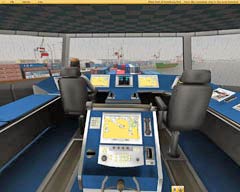
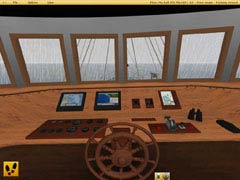

The last items to cover are the controls. You have a set of throttles, which, in the case of multiple engines, can be operated independently of each other. There is a rudder control and there is, in some cases, a bow thruster control lever. These are usually on the bigger ships and allow for easier maneuvering in tight dock areas. Clicking in the center of any of these controls will “center” that particular control immediately. All the craft will have these control items, but they won’t look the same in each ship or boat. They are fashioned to look like what they might resemble in reality. With the addon product ships, you can use the “actual” wheel and thruster to navigate, without having to use the on-screen controls. However, while looking around, the on-screen controls will remain in view, whereas the “actual” controls will pan out of your view as you look about. I think in most cases it will just be a matter of personal preference. By the way, TrackIR is a usable utility on this sim, and highly recommended! You can use the mouse to look about, and you’ll still need the wheel to zoom in and out, but having TrackIR running enable you to look around in a more effective way, thus avoiding any mishaps or close calls!
Keyboard control is another option to use to navigate, or you may also want to use your joystick. This is what I ended up doing and preferred this to using the controls on the screen. The only thing I did not like about using the stick was the fact that you did not get a “read-out” of what percentage of engine thrust you were using, or the percentage of rudder. This little fact kept me going back to use the on-screen controls to accomplish some of the missions.
Most everything on the bridge of the ships and boats are eye candy, except for the above mentioned controls. I noticed that the Chart display was duplicated onto the ships screen, giving you a chance to not use the window, but to use the “on-board”
Keyboard control is another option to use to navigate, or you may also want to use your joystick. This is what I ended up doing and preferred this to using the controls on the screen. The only thing I did not like about using the stick was the fact that you did not get a “read-out” of what percentage of engine thrust you were using, or the percentage of rudder. This little fact kept me going back to use the on-screen controls to accomplish some of the missions.
Most everything on the bridge of the ships and boats are eye candy, except for the above mentioned controls. I noticed that the Chart display was duplicated onto the ships screen, giving you a chance to not use the window, but to use the “on-board”
utilities. In this department, being a flight simmer and being used to advanced and complicated panels in aircraft, it was a mixed blessing as to the uncomplicated manner in which to navigate these vessels. However, after using the sim for awhile, I did find myself wondering what it would be like to have a more advanced bridge with more gadgets to flick and switch. I’m just tossing this around though, as getting some of these behemoths simply from one side of the channel to the other without hitting other ships can be a handful all unto itself, without having to worry about steam pressure or the like! It is set up in a way that makes it very enjoyable to use, easy to understand but with just the right amount of “something different” to make it interesting. More importantly, the sim can hold your attention. All Sims grow old after awhile (except of course for MSFS 2004 and FSX!), but how soon they start gathering the dust is the tell-tale sign of a diverse product.

I must say that I was very impressed with the modeling of the ships and boats. The detail on the majority is just fantastic! There are some simpler looking craft, but they too look good. The initial product, Ship Simulator 2006 comes with craft ranging in size from power boats to the Titanic. I might add here that the Titanic model looks great! They were right too, about it being a slow turner! Eight different ships in all are offered in the primary product package. With the add on product for Ship Sim 2006, you get an additional 6 ships and boats, with twenty new missions as well. These are the craft that enable you to use the “actual” controls and not the on-screen controls. You are also enabled to take a virtual tour of these ships in the add-on pack. In all, between the two products, cargo ships, cruise ships, yachts, both classic and new, tugboats, water taxis, and as mentioned the Titanic are there for you to sail. The locations afforded to you are Rotterdam, Hamburg, and the Thai Phi Phi Islands. The graphics in the areas of terrain and water get very high marks as well! The water effects are worth a special note here. Reflection and wake effects were just awesome! Keep in mind though, as with any sim, the higher you go on the realistic graphics adjustments, can result in frame rate loss, depending on your system. I had everything cranked up on my rig, and did not have any significant problems at all.
Keep in mind that you’re not tearing across the terrain at 400 knots plus, waiting for your graphics card to catch up with your aircraft! No, you’ll either be putting along at an enjoyably comfortable 15 to 20 knots, or you may be tearing up the water at an eye-searing 80 - 90 knots, but you’ll still be traveling slowly enough for your card to keep up!
The sounds in this product will have you thinking that you’re in the middle of the ocean. Just close your eyes! Great ambient sound effects such as seagulls, other ships, weather and foghorns add nicely to the atmosphere of this product.
The sounds in this product will have you thinking that you’re in the middle of the ocean. Just close your eyes! Great ambient sound effects such as seagulls, other ships, weather and foghorns add nicely to the atmosphere of this product.



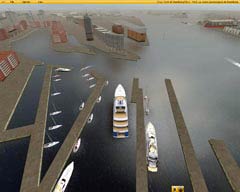
Here’s something that I always like to see in a sim, and that’s a way to extend the life of the fun! You can do this by creating your own missions with the utilities provided. Really easy to use as well, this tool offers the opportunity to experience even more complicated and diverse missions. You can also exchange these missions with other folks through their forums.
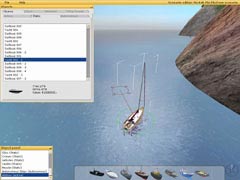


At the load up of the sim, there is something that I truly miss in other Sims these days, and that’s an opening video! I know, after a while you end up “clicking” through it, but still, I think they are entertaining and the folks at Lighthouse Interactive starts there sim with a lighthouse keeper throwing a switch, firing up a lighthouse in a rainstorm. Simple, but entertaining nonetheless! Just a little thing, I know, but thanks!
All in all, this is a very entertaining simulation with some excellent models and fine sailing dynamics. I almost said “Flight dynamics”! LOL!!! Granted that I have never stood at the helm of the Titanic, but it sure did feel right! I have been out on the lakes in my brother’s jet boat, and the feeling I got in the Sim’s speed boat was very similar to that of the actual boat. Steering a boat or ship is quite the trick and not as easy as you may think! It takes a steady hand and a good eye, or is that “aye”? ;-)
I would have to recommend this product to just about anyone who enjoys Sims, no matter what genre! I have fun with it, and probably will for some time to come! At least until Ship Sim 2008 comes out!
The only things I think that I would like to see changed or added would be a few more models that would be a little more complex in the bridge department (there may be development and programming issues here though. It doesn’t hurt to ask!), and a way to get rid of the windows title bar on the top of the screen for a more “tidy” appearance and cleaner screenshots! LOL! Like I said earlier, there was not a whole lot to gripe about with this product, so I had to find something!
For more information on this great product, check out Lighthouse Interactive.
I would have to recommend this product to just about anyone who enjoys Sims, no matter what genre! I have fun with it, and probably will for some time to come! At least until Ship Sim 2008 comes out!
The only things I think that I would like to see changed or added would be a few more models that would be a little more complex in the bridge department (there may be development and programming issues here though. It doesn’t hurt to ask!), and a way to get rid of the windows title bar on the top of the screen for a more “tidy” appearance and cleaner screenshots! LOL! Like I said earlier, there was not a whole lot to gripe about with this product, so I had to find something!
For more information on this great product, check out Lighthouse Interactive.

Ship Simulator 2006
Reviewed by Farmboyzim
Reviewed by Farmboyzim