

www.farmboyzimsflightsims.com
FBZFS

Thanks For The Visit !

Hooking up the brand new yoke and pedals moved me that much closer to "virtual realism" in the flight sim arena! I have had my yoke and pedals for a few years now. I can't believe I haven't written a review on these outstanding, and as far as I'm concerned, essential hardware addons for any simmer who wants the level of realism to be as high as possible! When I started simming, I had a very, simple, single joystick set-up. As I had started my flight simming with combat sims, this worked out OK, even though it was a simple rig, with limited functions. I used a joystick set-up for years. I didn't think I really needed the yoke and pedal, until I started getting serious about getting my pilots license, and knew that the practice on the sim would come in handy later on when I enter flight instruction. There was one thing, though, that was
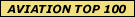



joystick, so, off on the web I went looking for a rig! I already knew of the CH Product line, as they are one of the best and well known companies that have been supplying the sim community with great hardware for quite some time now. I did shop around, but to be honest, I just didn't find that many yokes out there on the market, and the one's I did find were already attached to VERY expensive flight sim equipment, used by instructors, for training purposes. For the average simmer, the CH setup will probably be one of the more costly flight sim peripheral addons that you’ll venture to buy; as most of us do not go further on into the development of "Virtual Cockpits", which are actually pretty cool, but I think my wife may have something to say about a full-size simulator sitting in the office we share! The listed retail price for the yoke is $149.00 USD. Prices vary and may be less depending on where you buy. Sometimes there are package deals where you can purchase both
CH Yoke USB
Featues:
• Windows 98/2000/XP ME, iMac, or Mac (with USB port*) compatible.
• New ergonomic designed yoke movement without a center detent allowing the ultimate in control.
• 5 axis of control including, pitch, roll, throttle lever, propeller lever, and mixture lever.
• 20 button functions including, 2-way gear switch, 2-way flaps switch, 8-way hat switch, two 2-way rocker switches, and 4 push buttons. • Precision adjustment wheel for precise electronic centering.
• 7 foot cable: easy setup.
• USB provides true Plug & Play and greater speed and accuracy.
• Two-year limited warranty, made in the USA.
• Compatible with Pro Pedals USB
* Macs will require InputSprocket 1.7x & OS8.6+
Compatibility
• Windows 98/2000/XP ME
• iMac
• Mac (with USB port*) compatible
* Macs will require InputSprocket 1.7x & OS8.6+
Pro Pedals USB
Features
Compatible with Windows 98/2000/XP ME, iMac, and MacOS 10.02 (with USB port*) Mac 8.6 - 9.1 also requires Input Sprockets 1.7x. Sliding motion of forward/backward gives rudder input for the "yaw" axis. Heel-toe motion gives differential toe braking control. Three axis of control Plane or car simulator control Seven foot cable Two-year limited warranty USB interface Toe Brakes tested and fully functional in the "Fly!" flight simulator (PC Version), Microsoft Flight Sim 2000 and Flight Sim 2002, and 2004
This is a great product combo that should be a part of every simmers Virtual Cockpit! If you want to know more about these products and other products in the CH line, visit them at www.chproducts.com.
the yoke and pedals together at a reduced price. This is how I procured mine. I "needed" both and saved a few bucks! Yes. $300.00 is a lot of money! But I feel that it was money well spent on a hobby that I enjoy everyday! If you do a Google Search on Flight Sim Yokes, the VAST majority of hits come up with CH Products! I found one setup that was FAA approved, but unless you have a little over a thousand dollars lying around, I think that one can stay in the box, at least for now! Just about all pictures of desktop setups you find in flight sim magazines have the CH Yoke sitting proudly, center stage! The bottom line here is that if you've been simming for any length of time, you should already know of the CH Product name, and if you were like me, before I had mine, you'd look at the pictures of these controllers and drool all over the change jar as you counted the dollars, quarters and dimes in eager anticipation of the day you finally had the money saved up for the most important flight sim purchase of your virtual piloting career! That is, other than the actual MSFS product itself!
If you can plug in a toaster, you won't have any problems hooking this rig up! All the installation requires is that you plug in the USB connector. That's it. All done, except for the actual programming of the switches and buttons, which is also very easy to do, through the "Assignments" window in MSFS. If you don't know about how to setup assignments, here's the quick and clean explanation. Go to Settings, and then go to Joystick assignments. If you have both the Yoke and the Pedals plugged in, you'll see that at the top of the list of functions, there is a box to choose the device. You'll have both the yoke and pedals listed, so be sure to choose the yoke when making your assignments. What I do is I double click on a function which brings up a settings dialog box, and then at this point, all you have to do is press the button or switch you want assigned to that function, accept or reject the assignment (it will tell you if there is a current assignment to that key or not, and will give you the choice to override), and that's it! It really only takes a few minutes to do. What will take you time in the initial setup is how you want the functions assigned. Everyone has different notions on this and there is no particular right or wrong way to assign these functions. I've put most of the "mechanical" assignments onto the yoke, and left the others such as the avionics functions to the keyboard assignments. I took this a little step further, and put small labels on the yoke above or near each of the buttons or switches. I did this for my nieces, who enjoy the occasional sim flight, although these flights are not as often these days (ah, to be a teenager again!). As far as the three control levers that are situated on the top right of the yoke go, these are already set up for throttle, prop pitch settings, and fuel mixture. The setup of the pedals is even easier, just plug in the USB connector. The pedals are also ready to go, as far as the rudder and toe-brake functions go, so there’s nothing there for you to do. The pedals also come with "stops" that can be put into place to keep the pedals from sliding back and forth. This enables just the "toe-brake" function to operate, and with this configuration, games that involve driving (Need for Speed fan here!) can have the gas and brake functions available. Shazam! You're ready to fly like a real pilot or drive like Mario Andretti, well almost!
I have a little story about the durability of these products. Just about 6 months after getting my rig, I was finishing up a late night of flight simming (sound familiar?), and I had unclamped the yoke from the desk and had sat it on a chair next to the desk. After cleaning up the desk for the night, I got up walked toward the door and caught the cable which literally flung the yoke some feet and broke off all three of the levers. Now, I want to say here that the material that the unit is made of is very sound, as are the levers, WITH NORMAL USE! The unit is not, however, made to imitate what it is supposed to be controlling! Well, needless to say, furious and heartbroken are the two words that come to mind right off the bat! However, having experience in "mending" things, I was able to fix the levers, and to my surprise, the yoke still worked perfectly and the USB connection that was torn from the CPU was fine, as it is reinforced around the connector itself. Hmmm...I wonder if they made these things like this especially for people like me. Nonetheless, I was notably impressed with how sturdy the unit was! Yes, there is a three-year warranty, but it might not cover clumsiness, and besides, at the time, I was pretty embarrassed by it! Really though, I'm not too clumsy, it was just a very late night! No, really!!!
Now, if you've just bought your very first flight sim, be it the tried and true, good "old" MSFS 2004, or if you've jumped on the wagon for FSX land, you will undoubtedly need some type of controller, for the use of the keyboard commands is, in a word, lame. You might want to first try out one of the joystick and throttle configurations first, and CH Products looks to have some fine rigs in that department too. The reason I would suggest a joystick configuration first is that it is still possible to fly, with a good degree of accuracy, aircraft that would normally have a yoke configuration, such as the Cessna, or any of the "Heavies", except for the Airbus A380, which has a joystick to the left of the pilot, and a joystick to the right of the copilot. I wonder, if you're a left-handed person, do you just skip over the First Officer position and move right into the Captains chair, since the stick is on the left for the pilot, or do you have to be ambidextrous? Although, that monster literally does fly itself! You can use the joystick for flying the older aircraft, like the Cub, or biplanes, definitely useful for the combat aircraft, both prop and jet, and like I said earlier, there's no problem flying the "yoke" oriented aircraft either.
After you're "hooked" on flight simming, which, by the way, won't take very long at all, definitely get the yoke and pedals setup! The difference in the flying experience is indescribable, but I better come up with something! It adds so much more authenticity to the flight sim experience, making the realism factor triple! If you are a budding wannabe pilot, the yoke and pedals are a must, I would think. Dealing with crosswind takeoffs and landings are certainly more realistic with a yoke/pedal setup. Sensitivities can be adjusted as well as null zones; all within MSFS 2004, to one's own personal preferences. The reasons for a yoke/pedal setup are obvious. Realism, realism, and more realism! You get the idea!
Straight from the CH website, here are the specifics of the products...
CH Products
Flight Sim Yoke USB and Pro Pedals USB
By Farmboyzim
missing from the practice environment I was looking for. I knew for a fact that a Cessna 172 does not have flight controls that consist of a




