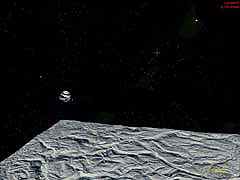www.farmboyzimsflightsims.com
FBZFS
Click On Any Picture For A Larger View
Thanks For The Visit !
Double click to edit
Lunar Pilot and JetPakNG From
THINGS-TO-COME
Reviewed by Farmboyzim

What a kick in the butt! For me as well as for MSFS 2004! Ever since I was a kid, writing countless letters to NASA, I've been a fan of space flight. THINGS-TO-COME have provided a taste of what it might be like to "fly" one of these training craft's that were used by astronauts to experience what I call, flying a "metal spider with a thruster strapped to it's behind"! In the early 50's, these designs were called "flying bedsteads". Lunar Pilot is a simulation of the Lunar Landing Research Vehicle, which was developed in the 60's by NASA and Bell Aerosystems to get the astronauts ready for their hop to the moon. The main reason for the development of this rocket powered vehicle was to familiarize the crews to what it would be like to operate a vehicle that has no aerodynamics, in situations that they would experience during lunar orbiting and landings.
Neil Armstrong, Apollo 11 astronaut and the first man to open a Gas Station on the moon, (wait a minute, got my fact wrong! Neil was the first man to step foot on the moon!) stated that ďThe mission would not have been successful without the type of simulation that resulted from the LLRVís and LLTVís". The LLTV (Lunar Landing Training Vehicle) was an improved version of the LLRV, and resembled the dynamics more accurately of those that may be experienced in the lunar environment.
The LLRV was not a large craft, just a bit over 3 meters in height, with the landing legs 4 meters apart. The pilot sat in an open "cockpit" and controlled the LLRV using a conventional control stick and rudder pedals. The LLRV had a downward pointing General Electric CF-700-2V turbofan engine that was mounted in the center of the LLRV. The engine was at a constant throttle of five sixths of the aircrafts weight, to simulate the gravity of the moon. the remaining one sixth of the weight was handled by two hydrogen peroxide lift rockets, which would be used to simulate the engine that would be used in the Lunar Landing Module (now there was a strange looking craft!) when making the descent to the lunar surface.

The detail in this product is outstanding! Everything from the LLRV, with its intricate pipes, conduits, and a pilot that is fully animated, to the "Lunar Landscape" inside that behemoth of a building (Lunar Terrain Simulator) that sits on the island of "Spaceville" is very crisp and clear.. Spaceville itself is

neighbors with NASA's Cape Kennedy Space Flight Center. The detail of Spaceville itself is fantastic, with very little frame rate impact, which surprised me. I did experience some "flickering" on some objects, but with very little adjustment, that turned out fine. I ran the settings high starting out, like I do with all my add ons, and went from there. I was able to keep scenery settings fairly high on my system and still enjoy top

Spaceville
Dropping in on the Neighbors!
LLRV
notch effects! The majority of the rooftops in Spaceville are landable also, depicted in the image below, marked with red. I suppose the folks that live there are used to the noise and the rooftop "thumps"! "You knew the airport was there, why did you move here?

The LLRV is not an easy vehicle to "fly", but it's not impossible either! The realism settings that THINGS-TO-COME recommend are set at about three quarters of the way on the "sliders". Believe me when I say that you don't want to max out the realism settings here, or you'll have loads of grief trying to control this craft! The manual will have settings suggestions for realism and sensitivities of the controls. My advice is to follow them and tweak from there. If you have experience with helicopters, this is a big plus. In past reviews I have referred to some light aircraft as "flying a floating leaf". This is truly the feeling in the LLRV! To control this vehicle requires a light touch and thinking ahead of your next move. Over correcting is the
main problem that may be experienced here. You might find yourself starting to spin in an uncontrollable fashion and have the urge to apply corrective thrust to the opposite direction and hold it there till it stops spinning. What may happen is you'll pop yourself into an even more uncontrolled situation. It's almost like applying the brakes on ice in a car. A little bit at a time! In space, where there is no resistance to forces, each reaction has an equal and opposite reaction. (Where have I heard that before?) With the main engine providing five sixths of the thrust constantly, you will almost feel like you are floating in space. The best advice on maneuvering is try not to get into an uncontrollable situation (Duh!), and if you do, don't over correct! A little bit here and there on the thrusters will keep you stable. As stated in the manual, "General Rule of Thumb - If you experience any attitude not conforming to your intentions, fight it immediately with the proper control inputs...or follow it to its ends. You can Ďfly outí even critical situations without problems, if you have the nerves and the required altitude to do so.
Well, it's a flight sim, so I don't think "nerves" comes into the equation, however, the altitude advice is a very important point!
When I first jumped into the seat of the LLRV, I had already looked the manual over (something I've gotten into the habit of doing right off the bat!), which is in PDF Format and is accessible through the Start menu, Programs, THINGS-TO-COME, Lunar Pilot Manual. It's 48 pages long and here's a taste of the information you'll get:
- A well written history of the LLRV.
- An interview with NASA Test Pilot Don Mallick.
- Installation instructions (real easy!).
- Suggested settings for the system (Pay attention here!).
- LLRV Specs with detailed diagrams that are labeled.
- Images of the various panels.
- System Operations (which are very simple).
- Flying techniques including the use of the ejection seat (Again, pay attention here!).
- Refueling Operations (Land on the NADA Pad in the right location, hit a switch and out comes a refueling boom that
rolls out over your rig, lowers the refueling hoses, and tops you off. This is pretty cool to watch from the Spot View!).
- An overview of Spaceville (My wife tells me that's where I lived when I met her!) and it's airport, Shepherd International,
with a single runway, 18 / 36, capable of handling the heavies.
- Procedures for maneuvering in the Lunar Simulator
- Information about the P-51 that is included in the product.
- A very brief mention of the Lunar Cam Utility that also comes with the product. There is a website address that is
provided where you can retrieve more detailed information on how to operate this handy utility.
The manual has some very interesting information in it and I highly recommend that you look at it BEFORE jumping into the hot seat! The interview with Don Mallick was very interesting. These test pilots sure had guts to strap these creations on! The pictures that are included are excellent shots of the LLRV, the crews, and staff. I didn't find a real need to print out the manual, as the operations of the LLRV are fairly easy to understand. It's flying the beast that takes the practice! The avionics of the LLRV are simple and easily accessed. Using TrackIR in Virtual Cockpit mode makes flying helicopters, especially landing them, a whole lot easier! This goes double for flying the LLRV. VC mode is definitely the way to go while flying the LLRV. While using VC mode, I didn't experience that much of a frame rate problem, just the occasional, very slight "jump" of the system catching up with its tail! Nothing bad at all though.
Let's talk about flying this conglomeration of hoses and pipe fittings through that hole in the wall of the Lunar Simulator. "Gentle" and "finesse" are the words of the day when maneuvering the LLRV. Although the opening is large, you may have to hover a bit before there's enough room to jet on through the portal. The "Central Lock" as it is called, is made up of eight pie wedged shaped doors that are triggered by entering the area of the extended arms to either side of the Central Lock. The Central Locks power status is indicated above the Central Lock as well as an indicator letting you know when the proper position requirements have been met. The doors power status is indicated by a clock-like display and must be at the 12 o'clock position to open. If you feel that you have your entry between the arms and your speed is synchronized with the power clock counter, try a rapid, go-for-it fly in through the Central Lock! You don't have to wait for them to fully open! Just like in the movies!

The first thing you're going to see is a blue and white marble floating in the distance. That's the Earth! It looks pretty real floating out there amongst the stars! The terrain of the lunar landscape is below you, providing 1000m X 1000m of some very nicely rendered lunar surface, with rises and dips to give you the added challenge of a level landing. There are spots out there that are level! You have to find them! The only thing that struck me as odd was the square corners of the moon. Back in the "old" days of thinking the earth was flat came to mind! However, realizing I was not REALLY there, but in a simulator WITHIN a simulator, my mind was set straight. No easy task, mind you!
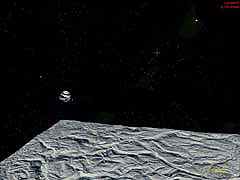

Landing instructions are straight and to the point while in the Lunar Simulator:
1. Engage Lunar Sim Mode
2. Choose your landing point
3. At 30ft reduce your sink rate below 4ft/sec
4. Avoid inclined terrain
5. Set her down!
Engaging the Lunar Sim Mode is accessed in VC mode, and the switch is on the stick. What this does is it provides you with auto-throttle maintaining a sink rate of 5 feet per second, simulating the lunar landing conditions. Slow down by adding a bit of power prior to touching down to slow to a rate of 1 - 3 feet per second.
Sounds simple, but to set it down right where you want it is going to take some practice. This is where viewing in the VC mode really has its advantages.
No software is complete without a few glitches, be it of their own making or from uncontrollable circumstances. These glitches are addressed and explained in the manual. One such is the following, quoted from the manual, and worthy of remembering!
"Due to FS9ís internal structure, the radio altimeter starts its operation relatively low above terrain! This means, that the radio altimeterís ĎSTATICí flag not necessarily indicates an above ground altitude of 300ft/100m or higher. It suddenly may jump into operation when only 40ft high."
If you employ the proper flying techniques of "eyeballing" the instruments as well as "eyeballing" the outside, you can avoid many mishaps. Landings are easier for me by looking and "feeling" the power, in conjunction with reference to the instruments. I do pay more attention to the outside view away from the instruments the closer I get to the surface. Everybody will have their own techniques, but the basics still have to be employed.
Another known issue is that an error message will appear while switching your scenery to other places or when quitting MS Flight Simulator. The developers researched this issue and determined that this is due to an internal MS Flight Simulator FS9 configuration and cannot be overcome at this time. There might be a patch in the future.
There are two ways out of the Lunar Simulator. Through the Central Lock, which is the way you came in, or the Emergency Lock, which has a landing pad set-up on the outside. Jetting through this and landing on the pad takes considerable skill and practice. Just another challenge that's included in the product! The shot to the left is looking up


at the Central Lock from the inside and it is activated in much the same manner as when you entered the Lunar Simulator. the image on the right is that of my approach to the Central Lock. These are some really neat effects that are very well done! I'm very impressed!
Like I said at the beginning of the review, this add on is a real kick in the butt! I'm having loads of fun with it! This is the epitome of the challenge of learning to fly a different aircraft, and you can't get much different than the LLRV! The price of the product is $34.95 USD and worth it! I recommend this for everyone, new or experienced. experienced simmers may have an easier time with it than newcomers to the hobby, but it is so much fun and such a different "flying experience" that I think everyone should try it, except, of course, you hard core fixed wing types! Although you may just find yourself changing your mind about what you like and dislike!
Also included as an extra in the product is the North American P-51D by Shigeru Tanaka. This is his freeware model with a new paint job reflecting the NADA livery. The plane looks great; the 2D cockpit is very nice and clear, although the Virtual Cockpit is of a lesser quality than other payware products. Flight dynamics reflect the power of the Mustang. It's a nice addition to the product, but I think a Bell Chopper would have been more appropriate, what with all the landable rooftops and such! However, it is still a nice addition to the product, and isn't really the reason you purchase the product anyway! Personally, I like it, since I'm a fan of the Mustang and Tanaka does some really nice work.


THINGS-TO-COME also offer, for an additional $9.95 USD, the JetPakNG. I don't think I need to explain what this device is! Two models come with the JetPakNG product, the standard "Granny" version (just kidding!) and the High Speed Model. THINGS-TO-COME have offered to post any speed records on their site for users that are the daredevils out there!
I probably had, and am still having as much fun with this JetPak as I am with the LLRV! The JetPakNG is not a difficult device to strap on and fly. Controls resemble those of the LLRV, only on a smaller scale. Avionics are simple and straight forward. If you are flying with realistic fuel consumption, be careful that you don't get too low on the go juice and not have enough to break your fall. A twist on an old military saying; Two things fall from the sky, bird
doo and JetPak flyers with no fuel! Too bad there are helmet laws; otherwise I'd enjoy the "wind through my hair" feeling! I think you'd be missing out if you didn't check out this little add on! For $9.95, you definitely can't go wrong!
THINGS-TO-COME have added a new twist to the flight sim world, and have done an excellent job modeling this historical piece of aviation and space exploration history!
Minimum System Requirements:
Any IBM compatible system capable of running Microsoft Flight Simulator 2004 or later.
Recommended Minimum System Requirements:
1.5 GHz Pentium, Celeron or Athlon processor, Windows 98, Me, XP Home or XP Pro,
256 MB RAM, 3D Graphics Accelerator Video Card with 64 MB RAM. 120 MB available
hard disk space.
Recommended System for Best Performance:
2.5 GHz or Faster Pentium, Celeron or Athlon processor, Windows XP, 512 MB RAM,
3D Graphics Accelerator Video Card with 128 MB RAM. 120 MB available hard
disk space.