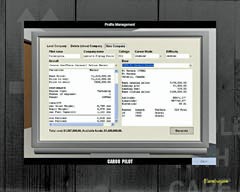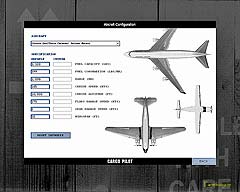www.farmboyzimsflightsims.com
FBZFS
Click On Any Picture For A Larger View

Thanks For The Visit !

Here's another one of those great add ons for MSFS 2004 that gives you, the sim pilot, a purpose in life! Get the load to the destination on time, oh yeah, and in one piece! I have to say here, that these types of add ons are probably for the more serious minded flight simmer, and not so much for the casual flyer. This is not to say that you must have loads of "Flight Sim Airtime" logged, and be an "expert" in your flying skills, although it certainly helps to be at least proficient enough to take off, navigate and land! When I say that it is more geared for the serious simmer, I mean that you must be committed enough to see each of your flight assignments through from start to finish, as no saved flights are allowed in Cargo Pilot. A bit more on this later. Right now, let me fill you in on this product that Just Flight themselves, have put together. If you have Airliner Pilot, another fine add on by Just Flight, then you have a general idea of what these goal oriented products are all about. Cargo Pilot gives you an idea of what it takes to climb your way up from the small haulers to the Big Boy's of air freight transportation.
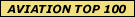



You start off with a sizable bank account, that is, sizable enough to buy a small transport plane and a small airstrip, with the location left up to you, as long as you can afford it. All areas covered in MSFS 2004 are available to you, as the system, when loading, has three ways of gathering aircraft and airfield information. Now here's something that I immediately liked about this product. With Airliner Pilot, you could use aircraft, other than the default MSFS2004 default fleet, but you had to use a utility, along with some downloading of aircraft packs that enabled the use of these other aircraft. Really not a difficult task at all, but with Cargo Pilot, you are able to use any of the aircraft that you have currently loaded in MSFS, as long as you can afford it. I had to chuckle when making my initial decision of what aircraft to use, as I kicked the tires on various aircraft like the Avro Vulcan, Airbus A380, a Brunner Winkle, etc.! Now, as far as the Vulcan and the Airbus were concerned, I did not have even a fraction of what I needed to purchase these aircraft, with the funds initially available, which is US $1,400,000. I'm not sure the Vulcan would be an economical air cargo hauler either! Currency conversion rates are an option that you can choose to make it more realistic for your area that you may either live or fly in. Various click spots are available on the initial screen (see image at right), that will take you to the places you need to go to for set up and flight prep.

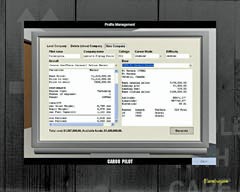
Initial "Office" is more of a Freight Container fixed up a tad! Things will get better!
Selecting an aircraft to purchase...
Selecting Location and Base to purchase...
$1,400,000 sounds like quite the chunk of change, but not when you're starting an air cargo business. I picked the Cessna Caravan. This particular model is the Just Flight/feelThere Caravan. Great for rough fields and can haul a decent load a fair distance. The airbase is chosen in the same manner as the aircraft, with all airfields available in MSFS2004. After purchasing the Caravan, there was considerably less of the $$$ in the account, so I certainly couldn't purchase anything like KSFO or EDDL, at least not this early in the business! A little strip of grass up in Ontario, Canada, Ft. Severn, CYER, is where I opened up shop for the first base of operations.

Cargo Pilot comes in one of those real handy and nice looking cases that looks great on your shelf, stacked up with all the other fine add ons you have! Installation was quite easy and did not take long at all. You are required to have Microsoft .Net framework installed on your system. If you don't, it will take you through the install process for .Net. This is necessary to make Cargo Pilot run on your computer. Don't ask me why, I just fly these things! After the install process is complete, you're ready to set up your Company. First off, you need to set up some Pilot and Company Profiles. The name of my particular outfit is "Farmboyzim's Flying Fool's". Regular, Short, and Extended Career modes are options that are available, as well as adjustments for difficulty levels. Other options available during the set-up phase are; Language, Preflight prep time, Weather Generation and a Flight generation section that determines how many flights and types of cargo that will be made available to you.
The financial aspect of the simulation is handled by the program, and this keeps track of your income, expenses, landing fees, leasing fees, and aircraft maintenance. Some give and take had to be afforded to this area, as it would literally take years to garnish enough flying time PLUS making the money that keeps the fleet moving and the staff happy! The program sort of "assumes" that you have other income that is coming in from other sources, so it gives you the ability to grow at a faster clip than would be allowed in the "normal' world. By the way, if anyone finds out where this "normal world" is, please advise the author! When finishing a flight, you won't immediately see changes in the Finance section, as these are saved up for "weekly reports". The only mathematics that you are going to be responsible for is figuring out whether or not you can afford to buy something, or to make a decision on selling either an aircraft or an airfield. You do take a bit of a loss on the resale value, even if you did make the copilot wipe his or her feet before they got on the plane! Same goes for the airfield, expect a loss on the resale value. These decisions are easy to make with the programming provided. You are going to spend 95% of your time flying, not pushing paper at the office! The only way to lose money is by poor flying, i.e., damaging the cargo, damage to the aircraft, etc.

Some damage to cargo and aircraft is going to cost me some money...

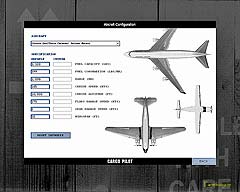
There are three filing cabinets that when clicked, will take you to Company Details, Financial Department, and the Profile Management screens, respectively. I must say that they have made everything extremely easy to both navigate and set up. Cargo Pilot will take an "educated guess" at what the aircraft is worth, and more importantly, the capabilities of the aircraft, by peeking at the aircraft.cfg files. Still another option of Cargo Pilot, is to adjust these capability settings if they do not seem realistic enough. Again, a very simple process, but I didn't fool with these settings for this review.
Manage Operations by heading over to the filing cabinets, NOT the water cooler!...
Aircraft capabilities not "real" enough for you? Adjust them with this options page...
Follow me for a quick walk through a typical flight...




After you have created your Company Profile, bought your aircraft and airbase, it's time to go and hustle up some work. Business is good these days as you scroll down the list of available destinations and loads that need to be transported. This is where you need to pay attention to certain details, such as weight of the load, cargo volume, fuel required, distance to destination and finally, can you get there on time? Once again, this is as easy as it can get, as there are graphs depicting the criteria for the choice that you have made. Just make sure everything is in the green, and you'll be OK. Red means either; it's too far, too, heavy, or just too big for your aircraft. Easy, easy, easy!!!
The Flight Briefing page gives you all the information that you will need to make a successful, and safe flight. Info here includes all the basic stuff that all flight briefings have, including what the cargo is that you are hauling. This can be printed out for reference, but save a tree, just access it from your kneepad and it'll be right there at your fingertips! Lots of important information on this page, especially the fuel requirements. If you are using realistic settings, don't forget to adjust your fuel load, so that you are not hauling around extra petrol! Weight is time, and time is money!
After landing, you need to shut down the engines and apply the Parking Brakes. This MUST be done, in order for the Flight Tracker, a utility that keeps tabs on how you are flying, to save and end the flight. Make sure to go to the menu BEFORE YOU TAKE OFF and start the Flight Tracker, which is under the heading, Cargo Pilot. Yours truly forgot to do this all important step for the first flight, and landed, only to find that the Tracker was not on, so the only thing I got out of that flight was air time on the PC!
Once you exit out of MSFS 2004, Cargo Pilot will put the facts together, and present you with a Flight Debriefing. This is where you will find out if you made the flight on time, without damage to either plane or cargo, and see just how much money you made for the day!

Being familiar with both the GPS and the Autopilot avionics of your aircraft is certainly helpful while flying these routes, as some of them can be a bit long. I have not progressed to the coveted ownership of a fleet of 747's yet, but I would imagine that some of those routes would be a good distance, so be prepared for some sit down and fly time, and also be prepared to use the phrase, "Not right now, I'm right in the middle of something important!" Although you cannot stop and save a flight at any point, you can use the pause button to take care of those "necessary breaks" that are required from too much coffee! You can also fly using MSFS ATC guidance, or not, your choice.
Depending on the settings that you choose, you'll fly some interesting and challenging flights. There are quite a few "early morning specials", where you'll be setting up to get started before the sun is up, which is a beautiful time to fly anyway, watching that glowing disk rise over the horizon, as you are already halfway through your work day before the folks down below are even having their morning coffee and pastries!
Here are a few shots of one of my flights in the Cessna Caravan, by feelThere.com, and I chose the Macair Livery for sentimental reasons. An old Mortuary College Professor of mine went by the name of "Mac" and he was both an excellent instructor and a really nice guy! Thanks for passing me in Chemistry Mac!!!









Another very important aspect of this add on is the fact that you just can't keep jumping into the aircraft, expecting everything to be in tip-top shape as you get those props turning! Oh no...Lest we forget about the all important maintenance of our aircraft! When you sustain either damage, minor or major, or just the usual wear and tear on the aircraft, all this is recorded by the Tracker that was mentioned earlier, and you will need to keep tabs on just how serious things are with your ride. The Maintenance page breaks all the facts down for you and gives you a percentage of effectiveness for the following items...Avionics, Control Surfaces, Electrical Systems, Engines, Structure, and Undercarriage. It will also give you an overall aircraft condition status, also in a percentage format, along with how much
it's going to cost you to make these repairs. You can select to repair all items, or just certain items that you choose, or you can ride the wave until you have to use duct tape to hold the struts on! Your choice, but the time will come when you have to do some repair work, or you just won't be able to use that aircraft. In the image at left, overall condition is at 96%, due to some wear and tear, and some minor flap damage. This adds yet another dimension to the overall feel of the program, giving you a little more responsibility than you may be used to! Yet it still remains an easy program to utilize, decisions, the few that you have to make, are only a click away.
Just Flight's Cargo Pilot can be purchased as either a download or a boxed version. Boxed version is £ 29.99 / Ä 44.95 / $ 49.99. This is not a cheap product, by no means! The price reflects, however, the quality of this add on (I did not find any bugs and everything worked great!), the ease with which you can make your sim experience challenging and fun, and the fact that you can use ANY plane, Payware or Freeware, with ease, adds quite a bit of room for growing your company with some diverse aircraft to add to your "Fleet"! I think the phrase "Non-serious simmers need not apply" sort of fits in describing these goal oriented products, some more than others, for there are some of you that simply enjoy meandering about, just sightseeing if you will, or you're wrapped up in screen shooting and editing. Or you may be one of those virtual pilots that actually fly routes that are planned and followed, whereas this is a perfect choice for you to broaden your virtual horizons. I happen to be both the casual meanderer and the "point A to point B" type of sim pilot, and I believe there are quite a few out there that enjoy the same diversity in their Sims. Really though, if you just fire up your sim to be screen shooting and you are perfectly happy being in the "Meanderer" mode, I would probably have to recommend that you not buy this product. You have to commit some time to this type of flying, and this is where the serious simming comes into being. This is an excellent product for the serious, experienced simmer, adding the realism of "getting the job done" to your flight sim experience. The fact that you start off with the more simple aircraft, since those are the one's that you can afford, makes this a great add on for even the beginning simmer, as it will let you progress and learn as you go, eventually flying the "heavies" with no problem at all!
Great product Just Flight! Let's see how long it takes me to gather a fleet of 747's! Then I'll sell and "virtually retire"! ;-)
You can find out more information on Cargo Pilot and other great add ons by visiting www.justflight.com.
Keep the coffee coming!
FBZ...
The manual comes in English, German, and French, and each section is about 27 pages long. Everything is covered in simple detail, and you should have no problem getting yourself set up and operating your virtual cargo fleet. The program pretty much runs itself, with a minimum of effort on the part of the user. There is also a website devoted to Cargo Pilot, where you can download even more "job listings" or assignments as they become available from the user's out there, but as of this writing, the site is still rather new, and has just a few utilities available at the moment. You will find a support forum there also, in the event that you have any problems, whatsoever. There are loads of tips and tricks, suggestions for aircraft, and just about anything else you may need info on at the forum. I'm sure the Cargo Pilot site will become quite popular as folks start uploading files and the product and your "companies" take hold! You can try out Cargo Pilot as a free, 30 day demo, available at the Official Cargo Pilot Site. The download is 53 Mb. I think it just may hook you!
Just Flight's Cargo Pilot
Reviewed by Farmboyzim