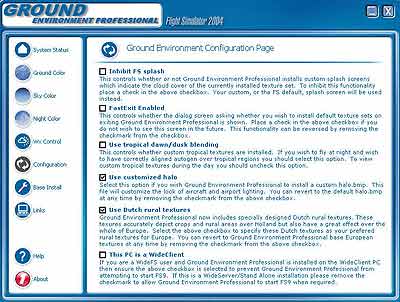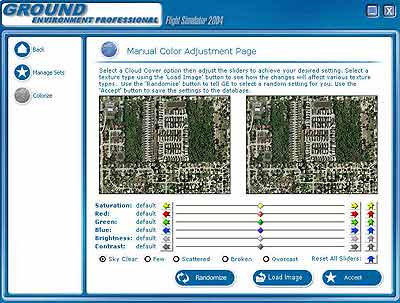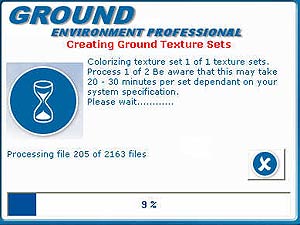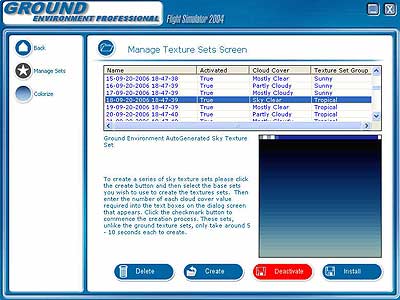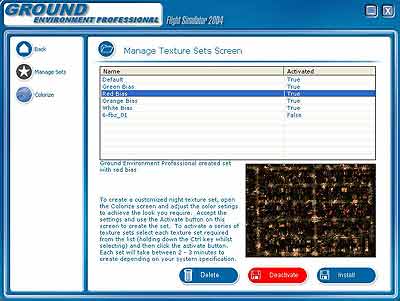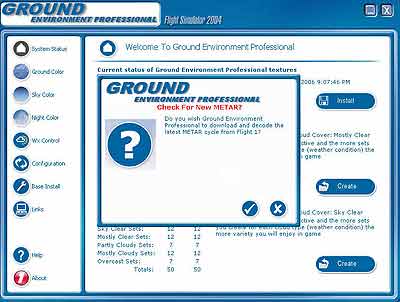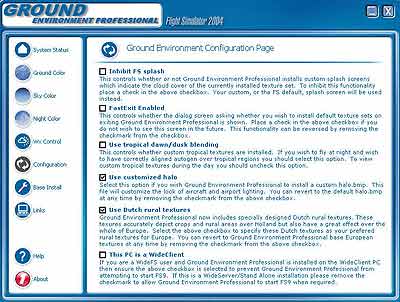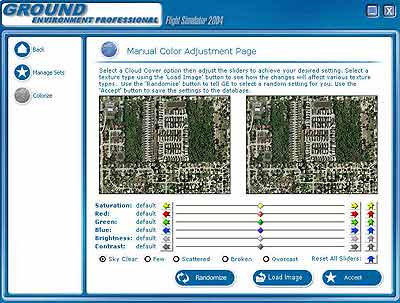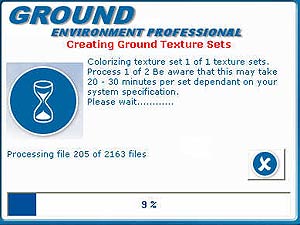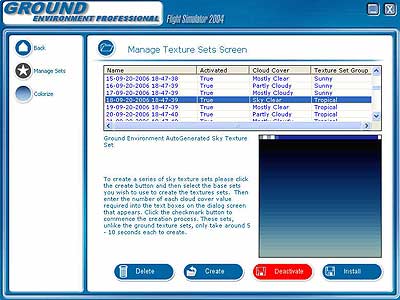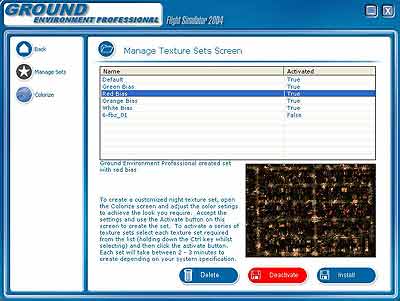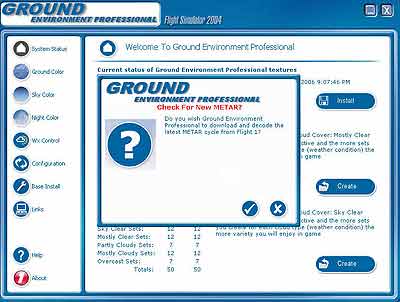www.farmboyzimsflightsims.com

FBZFS
Here's where you get the initial global textures loaded up,
the Base Install Page.
There are options for Ultimate Terrain (UT) compatability (Golf Courses and Industrial Areas)...
The Configuration Page offers the following options;
FS Splash Screen - Upon starting MSFS 2004, text on the splash screen will tell you what textures you have loaded up...
Fast Exit - Just what it says, no dialog boxes upon exiting GE Pro...
Use Tropical Dawn/Dusk Blending - At night, check this box for correctly aligned autogen in tropical areas, uncheck for daytime flying...
Use Dutch Rural Textures - GE Pro provides custom Dutch Rural textures depicting crops and rural areas of Holland. Great effect on all of Europe also. Very nice!...
WideFS Options - Users of WideFS need to read and follow directions here...
Customize the color of various regions to suit your own taste, be it suburban, swamp, forest, desert, etc...
You may want to go and grab a cup of coffee! ...
Here's where you choose the texture set you wish to use...
Pick various Sky Textures also...
Green, Red, Orange, and White biased Base Night Textures, creates a beautiful night environment. I've used, and like all of the base colors, and did some fiddling and tweaking here as well ...
Metar information can be retrieved from Flight 1 databases so that GE Pro can load realistic textures for real-world weather...
Thanks For The Visit !